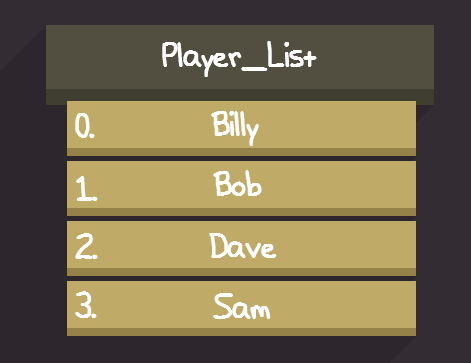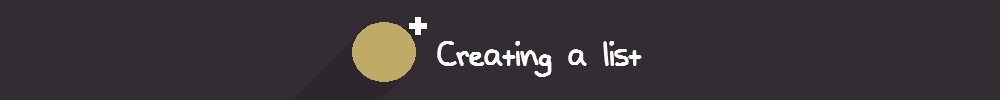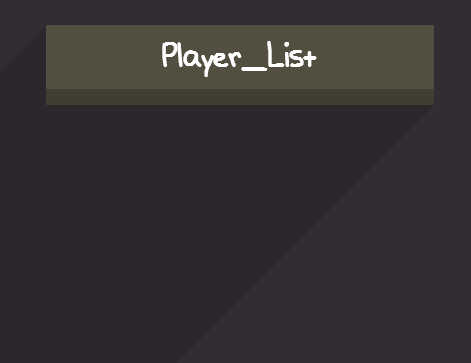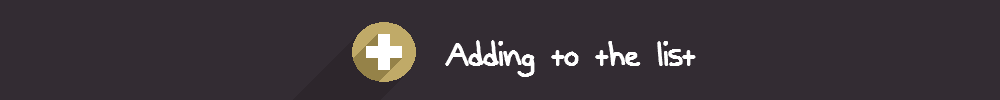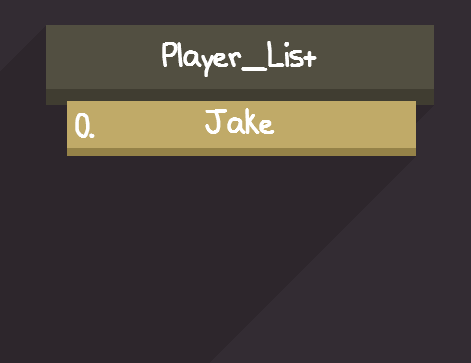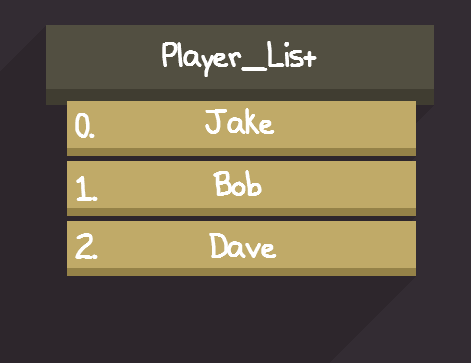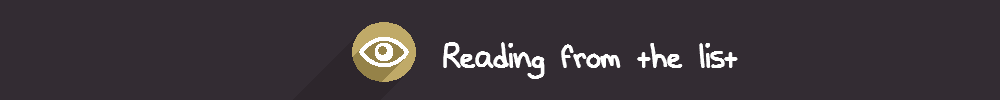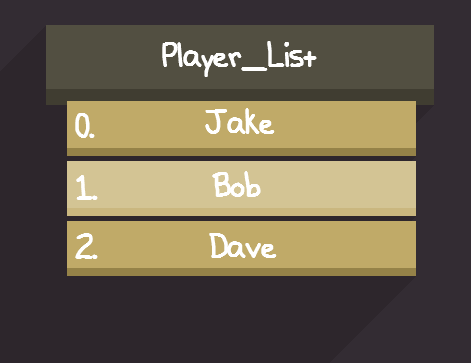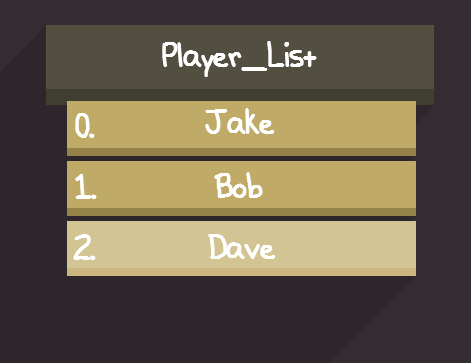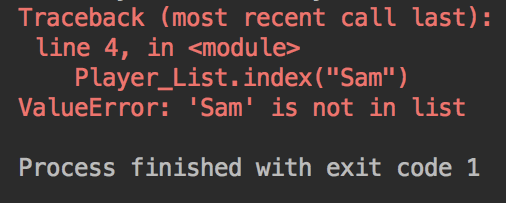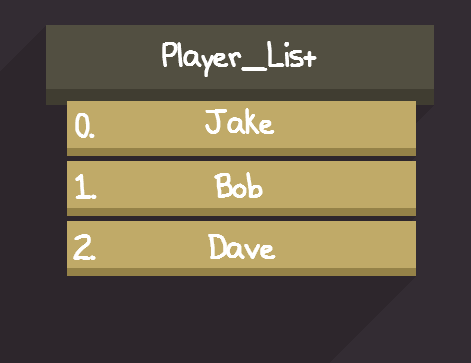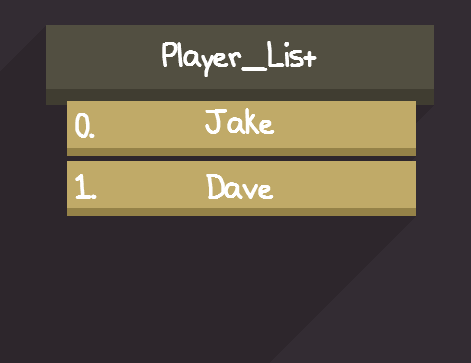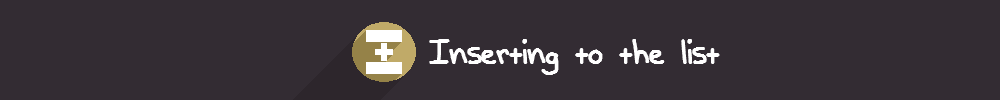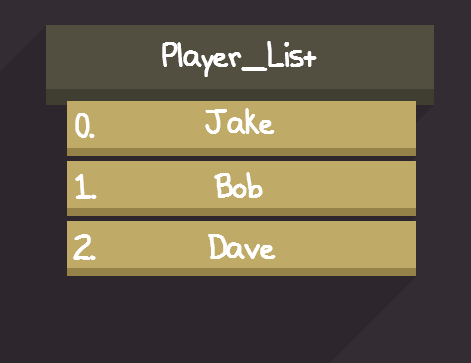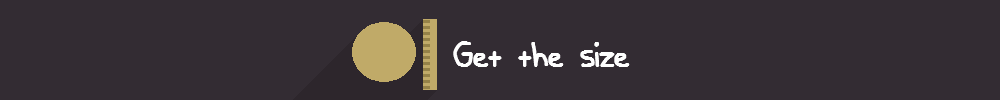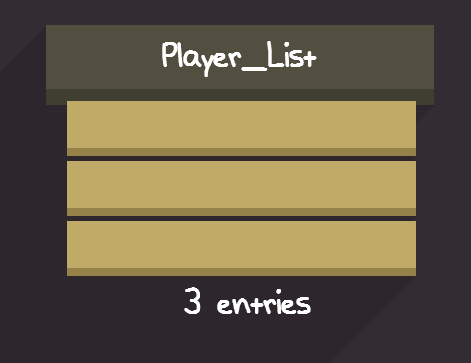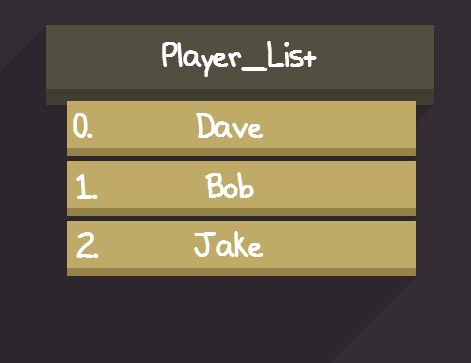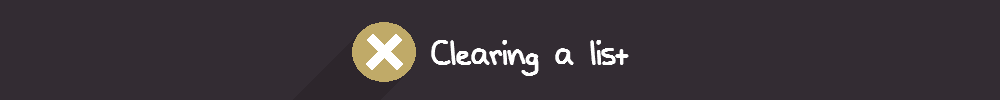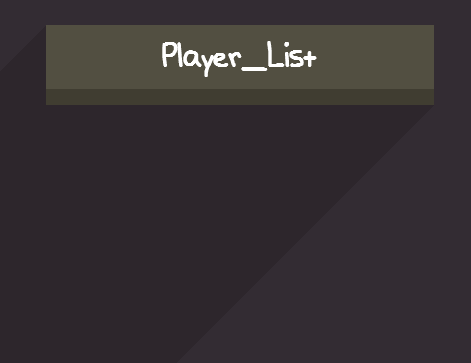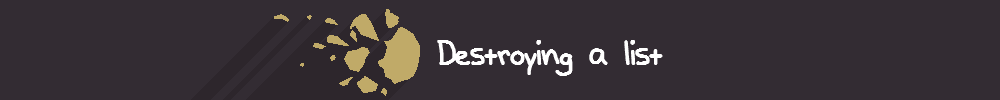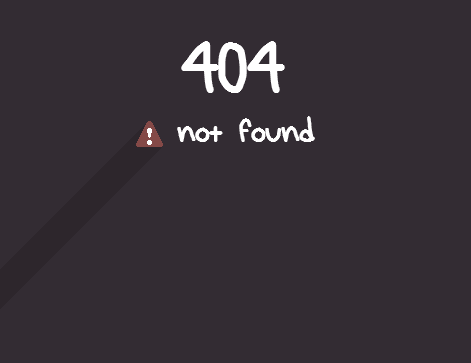|
Lists are pretty self explanatory, they work exactly how you'd expect them to.
Functionality Nevertheless, they're an incredibly useful resource in programming, so this article will cover how they work. Starting point One thing you must remember about lists, is that they start at position zero. So if a list has four entries, the final entry will be position 3. This can be confusing at first. |
Be careful here!
This function is exclusive to Python, but if you need it in GML don't worry, I've got you covered :D
Thank you for reading, I hope you enjoyed this article!